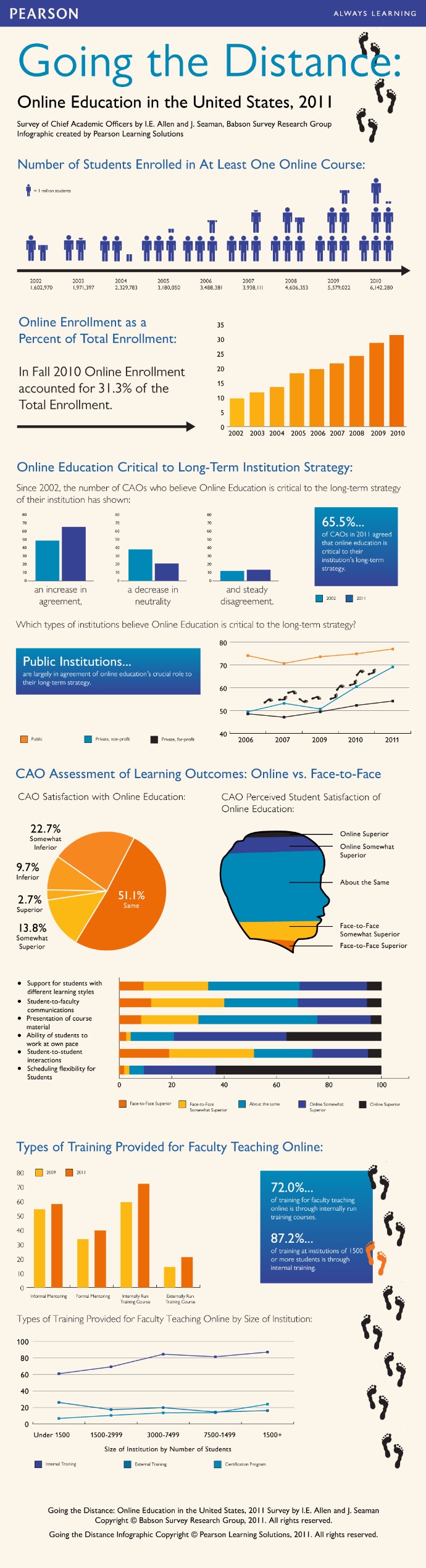We made our ballot using Google Forms
and augmented these adorable TpT "I Voted" stickers with Aurasma. (Download the Aurasma app and follow "AugmentingSTEM" to see the flag come to life!)
Please feel free to copy any and all! Enjoy!
 We scanned the sticker showing a whale shark eating. (You can view the augmented content by creating an Aurasma account and scanning the QR Code pictured on the left.) When the short video had finished, I asked him if he had any idea what zooplankton were now. His response, "I think that zooplankton are tiny creatures that whale sharks eat." Yes! Bingo! You got it!!! Now, while I cannot swear that the video I attached to the feeding whale shark gif shows zooplakton (sorry, if they are not), the idea was to translate unfamiliar vocabulary into a pictorial representation that my young friends would understand and remember...it worked! The complete lesson includes vocabulary, reflection questions and small group activities. For student notebooks, I reduced the size of a QuiverVision coloring sheet of a great white shark to fit 4 on a page and asked the students to research and compare the whale shark with the great white and hammerhead by using a Venn Diagram.
We scanned the sticker showing a whale shark eating. (You can view the augmented content by creating an Aurasma account and scanning the QR Code pictured on the left.) When the short video had finished, I asked him if he had any idea what zooplankton were now. His response, "I think that zooplankton are tiny creatures that whale sharks eat." Yes! Bingo! You got it!!! Now, while I cannot swear that the video I attached to the feeding whale shark gif shows zooplakton (sorry, if they are not), the idea was to translate unfamiliar vocabulary into a pictorial representation that my young friends would understand and remember...it worked! The complete lesson includes vocabulary, reflection questions and small group activities. For student notebooks, I reduced the size of a QuiverVision coloring sheet of a great white shark to fit 4 on a page and asked the students to research and compare the whale shark with the great white and hammerhead by using a Venn Diagram.
 Enter ClassFlow. About a month ago, I started using ClassFlow, a free online presentation system kind of like an interactive whiteboard, but with built-in assessments, assignment creator, badging, and interactivity tools. In ClassFlow, there are 2 slide decks available, one on the teacher side (the things that will show up in the front of the room through the projector) and one on the student side (the things that will show up on the students' devices). The 2 slide decks do not have to match and therefore allow for the creation of the customized virtual tour complete with teacher notes and talking points!!! By embedding links to 360 degree videos and photos on the student side, virtual tours can be built with images with which students can interact. By including teacher notes or questions on the teacher side of the slide deck, lessons aligned to content standards can be developed with questions or facts designed to keep class discussions on topic.
Enter ClassFlow. About a month ago, I started using ClassFlow, a free online presentation system kind of like an interactive whiteboard, but with built-in assessments, assignment creator, badging, and interactivity tools. In ClassFlow, there are 2 slide decks available, one on the teacher side (the things that will show up in the front of the room through the projector) and one on the student side (the things that will show up on the students' devices). The 2 slide decks do not have to match and therefore allow for the creation of the customized virtual tour complete with teacher notes and talking points!!! By embedding links to 360 degree videos and photos on the student side, virtual tours can be built with images with which students can interact. By including teacher notes or questions on the teacher side of the slide deck, lessons aligned to content standards can be developed with questions or facts designed to keep class discussions on topic.| Inspired by Andrea Beatty's book, Rosie Revere, we were challenged to create our own Eggs-eptional Flying Machine |
 When I present, I like to start off with some type of introduction and a name tent so that everyone can get to know one another...so, with the many days of STEM trainings, I thought that it would be fun to include a quick challenge to get everyone comfortable and creating from the very beginning. I developed 2 versions of a STEM Quick Challenge: Design a Nametag...one for STEM teachers and one for teachers new to STEM.
When I present, I like to start off with some type of introduction and a name tent so that everyone can get to know one another...so, with the many days of STEM trainings, I thought that it would be fun to include a quick challenge to get everyone comfortable and creating from the very beginning. I developed 2 versions of a STEM Quick Challenge: Design a Nametag...one for STEM teachers and one for teachers new to STEM. Anyone who has followed this blog for any length of time, knows that I love my iPads due to the creativity that the devices allow students to show. I am passionate about students creating content rather than just consuming it and the more innovative that they can be while demonstrating their knowledge, the more I love it! Educreations allows for just that...it is like a blank sheet of paper just waiting for the artist to begin.
Anyone who has followed this blog for any length of time, knows that I love my iPads due to the creativity that the devices allow students to show. I am passionate about students creating content rather than just consuming it and the more innovative that they can be while demonstrating their knowledge, the more I love it! Educreations allows for just that...it is like a blank sheet of paper just waiting for the artist to begin.