 It's another week of two #Made4Math projects in one post, one is crafty and one is math-y, but both are much needed for my classroom. Project #1 was inspired by Shey B's fabric tape. While I don't need fabric tape too often in the classroom, I do need bulletin board border that doesn't rip. I have a board just outside my door that I struggle to keep looking fresh; no matter what I put up, it always appears a bit tattered after just a few days. So, in this #Made4Math project, I purchased generic border at Dollar Tree and Wonder-Under (fusible web) and fabric at Hancock Fabrics (who happens to give teachers a Red Apple discount of 15%). I started off with only two fabric choices, but there were so many beautiful pieces that I am sure I will visit again soon!
It's another week of two #Made4Math projects in one post, one is crafty and one is math-y, but both are much needed for my classroom. Project #1 was inspired by Shey B's fabric tape. While I don't need fabric tape too often in the classroom, I do need bulletin board border that doesn't rip. I have a board just outside my door that I struggle to keep looking fresh; no matter what I put up, it always appears a bit tattered after just a few days. So, in this #Made4Math project, I purchased generic border at Dollar Tree and Wonder-Under (fusible web) and fabric at Hancock Fabrics (who happens to give teachers a Red Apple discount of 15%). I started off with only two fabric choices, but there were so many beautiful pieces that I am sure I will visit again soon!
The border came in very short strips, so a measured how much I needed for each side of the board and then used packing tape to secure pieces together to create the desired lengths. I used an iron to fuse the Wonder Under to my fabric and then cut out pieces to cover my border.
I left 1/2" - 3/4" of fabric on each side to wrap around the border's edge.
I finished the ends by wrapping the fabric around them like a package and ironing the material down. I placed the patterned side of the border toward the back, because the bright colors were showing through the fabric on the first try.
It was quick work to have border that will stay fresh and crisp in a high traffic area for years to come!

Project #2 stems from anticipation of the new iPads scheduled to arrive next month and focuses on defining a task, providing a tutorial, and developing a rubric for the creation of math videos using the new technology. In this activity, students will assume the role of an online course developer and create a screencast using the Educreations app. I choose this app over Screenchomp (even though I met the app developer at Mobile 2012 and loved him!), because I was never able to successfully get Screenchomp to upload my recordings. Educreations was easy to use and 100% reliable in uploading and sharing my work. Here's what the students will see on the class website:
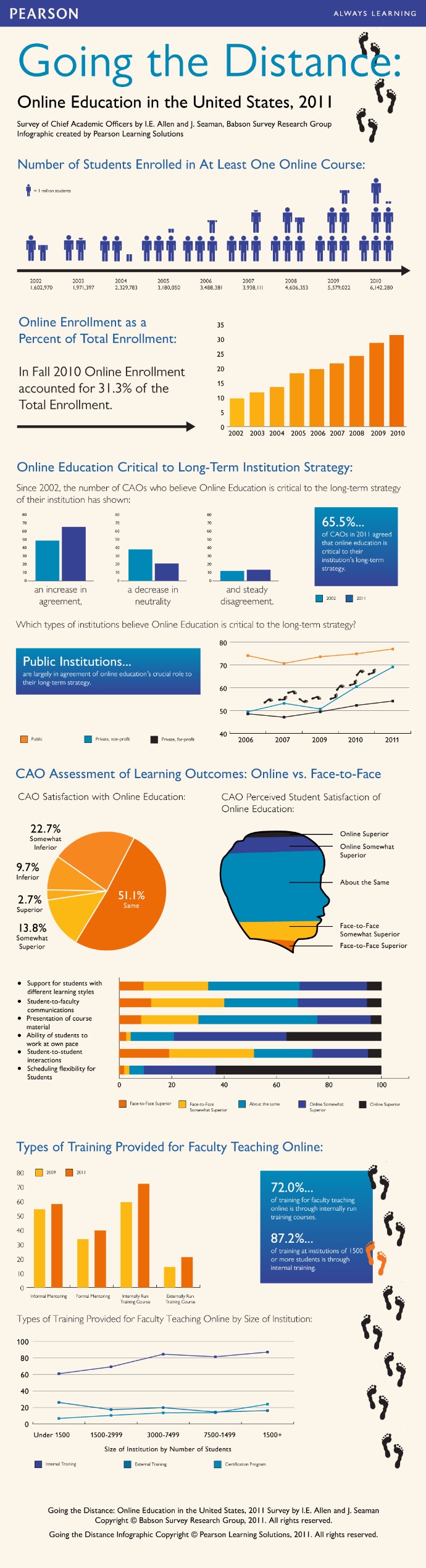
Overview: "For the past nine years the Sloan Consortium and the Babson Survey Research Group have taken a look at the state of online learning in the United States. The 2011 survey reveals that the number of students learning online has now surpassed six million, with nearly one-third of all students in higher education taking at least one online course. Last year’s annual survey revealed the largest ever year-to-year increase in online enrollment since the study began eight years ago." - Going the Distance
"Online learning has numerous benefits, including expanding course offerings, customizing and personalizing learning, giving struggling students a second chance to master a subject through online credit recovery when they fall behind, and providing a rigorous, interactive learning model. Online learning is providing the content and integration of digital tools for portable and mobile learning opportunities." - iNACOL
Your task is to assume the role of an online course developer and create a screencast using the Educreations app for our online course resources. The Screencast Tutorial that follows details your task and provides information on how to use the app. You will upload your completed project via the submission form posted.
Tutorial:
Rubric:
 |
| Rubric |
I am thrilled to be participating in #Made4Math. It is just the motivation I needed to keep me focused and productive this summer:)







Thanks for posting! My new classroom has a lot of thin bulletin board space above chalkboards and dry erase boards...not sure if I'm going to fully do what you have done, but you have me thinking about what I can do to cover those areas.
ReplyDeleteI'm anxious to see all the activities you do with your students on the iPad!
Thanks! I don't know if I would have done this either except for the fact that the border ALWAYS looks unsightly - which is not how I want to greet my students! Plus, there are so many more fabric choices than paper border options:)I will keep posting my iPad project ideas. Hopefully, they will help someone else integrate iOS devices easily into their class.
ReplyDeleteThe idea of covering border in fabric is just genius! Thank you for sharing. I'm also curious about the ipad usage, so I hope you continue posting about that!
ReplyDeleteYes, I look forward to hearing about your iPad adventures. We don't have 1:1 iPads, but next year we will have some floating around, so I just downloaded the Educreations app and plan to explore that this weekend. Thanks also for sharing the lesson idea and rubric!
ReplyDeleteWe will have a 1:1 cart. Meaning, we can share the iPads among several teachers, if needed. The last two years, I have been employing the students' iPhones/iPod touches to do some of the same things that we will use the iPads to do. The iPad lessons are helping me establish a more formal way of assessing the activities. So definitely, expect at least a few more!
ReplyDelete