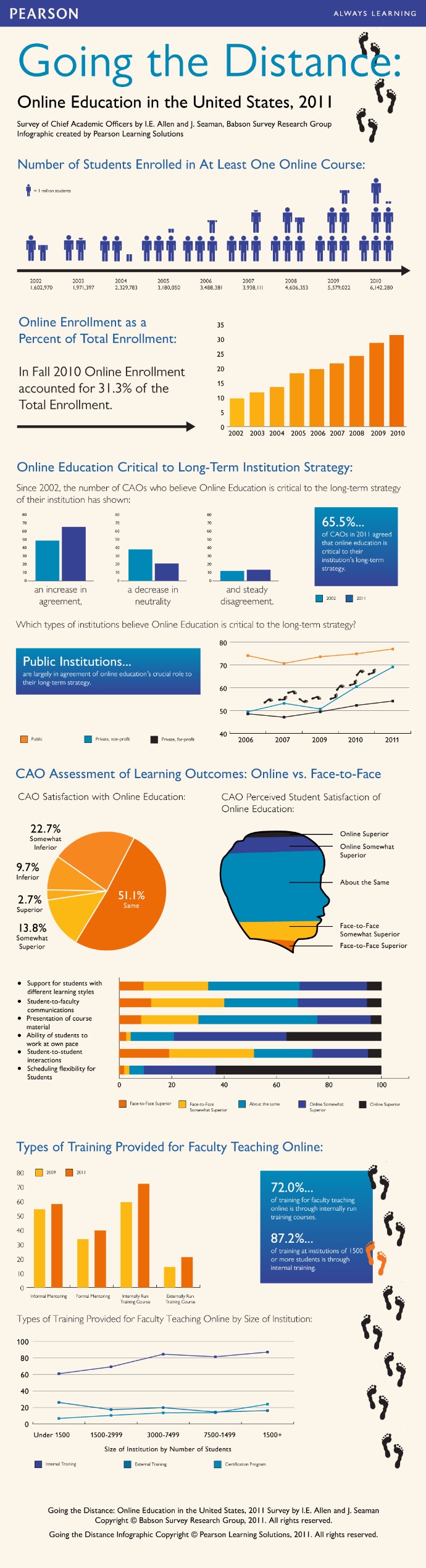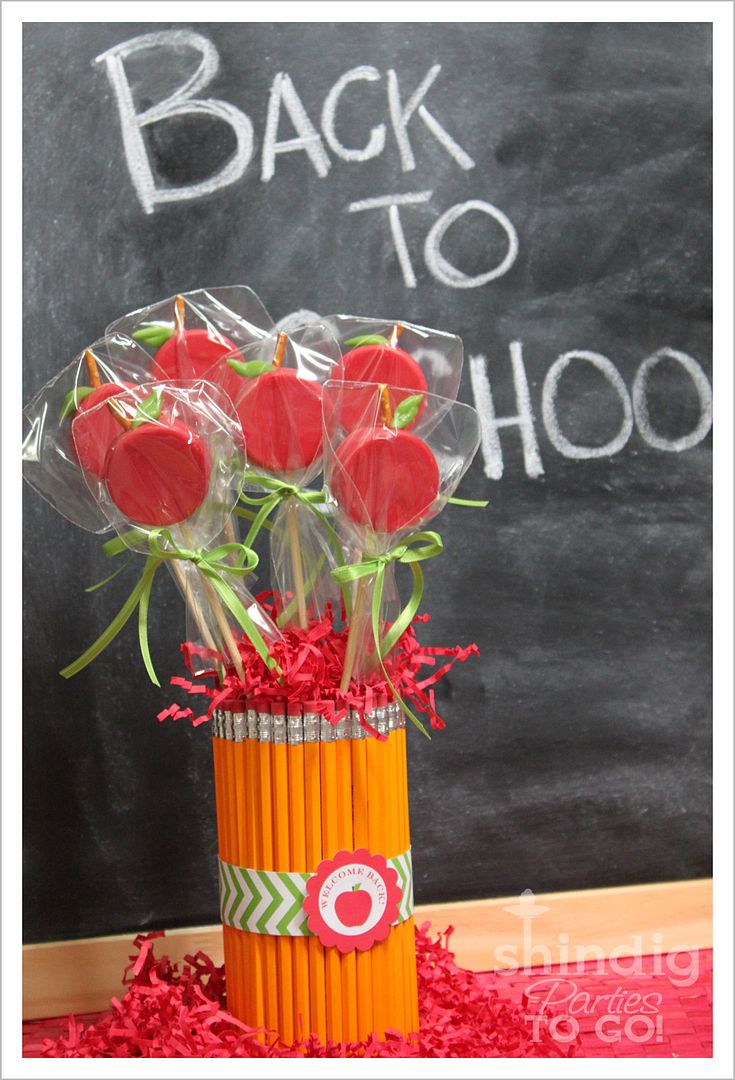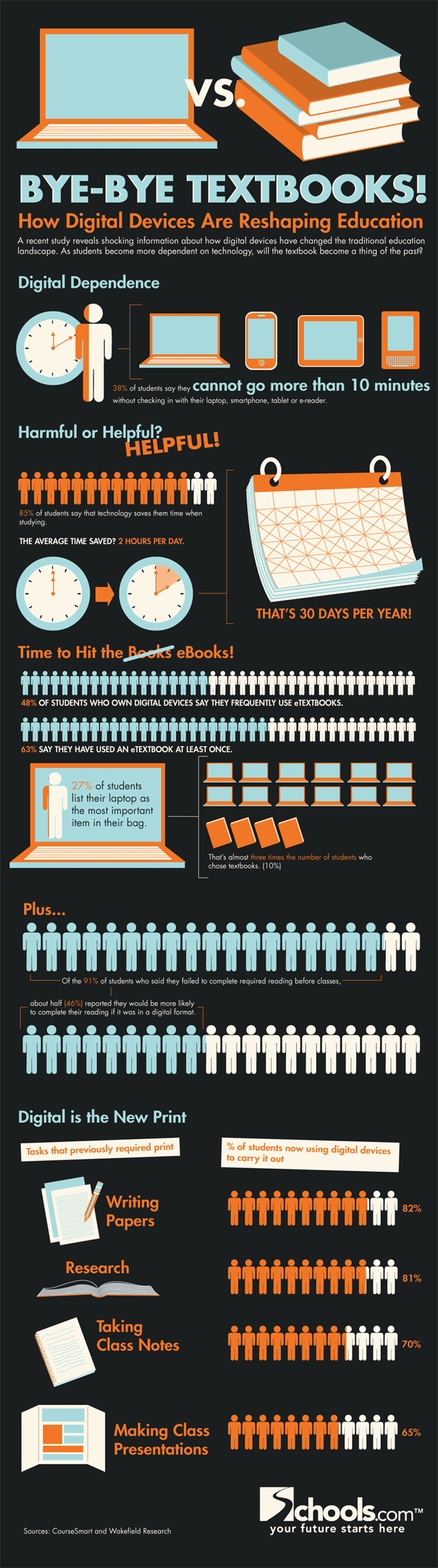|
| Poster for the New York World's Fair 1939 |
 The term 'time capsule" was coined by organizers of the 1939 World's Fair held in New York City though boxes filled with memorabilia were buried long before then. For the World's Fair, the event planners proposed to bury artifacts and information that would not be opened for 5,000 years. Time Capsule I was constructed by Westinghouse and filled with contents that captured American life as it was in 1939.
The term 'time capsule" was coined by organizers of the 1939 World's Fair held in New York City though boxes filled with memorabilia were buried long before then. For the World's Fair, the event planners proposed to bury artifacts and information that would not be opened for 5,000 years. Time Capsule I was constructed by Westinghouse and filled with contents that captured American life as it was in 1939.Your task is to create a mini time capsule of sorts for the advanced math student who will sit in your desk next year. Your time capsule which can be an envelope or small container of your choosing should be filled with a letter addressed to the student and at least one artifact that represents you. In your letter, you will use proper grammar, punctuation, and letter format to convey your "First Day" thoughts about the Dual Enrollment class, feelings leading up to the first test, and study tips and strategies after you receive your first test grade (don't worry, you will do great on the test!). Your letter should be reassuring and encouraging. It is your opportunity to help put an underclassman at ease. You are actually leaving a bit of yourself behind through this project, so be thoughtful in your wording and in deciding which artifact(s) to place in the capsule.
Letter Specifics:
 You will write a letter welcoming an advanced math student to the class using a ‘friendly letter format’.
You will write a letter welcoming an advanced math student to the class using a ‘friendly letter format’.Your letter should contain:
For my class, it will be a letter, but a mini-time capsule can be filled with anything to capture a moment in time to be shared with others at a later date. Hopefully, you will be able to take what I have created and adjust it to meet the needs for your subject and your students. I can't wait to see what you do!
**Update: We have completed phase 1 of the project. On the first day with students (I had them for 10 minutes) the kids wrote down the first three thoughts they had when they thought of "College Math". I loved, loved, loved the feedback! As I read through the notes they wrote on index cards, I found it helped me understand each student better. I will definitely do this again and I am eager to see the completed project in the upcoming weeks.