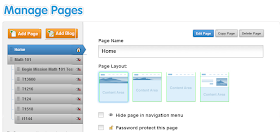Last week, I found myself in need of a quick and easy way to review EvERyThiNg covered thus far in the semester. You see, I had been out 6 Sch00l DaYs in a RoW!!! I am not sure that I have missed much more than 6 days total in my 13 years of teaching, much less so many consecutively, but my sweet, precious boy found himself under the knife 1600 miles from home. So what does a mom/teacher do? Post as much as possible on the class website and catch the next plane out!
The students stayed busy while I was away (The first 2 days they were out of school due to Hurricane Isaac; the last 4 they were on the web). We have an online component, Math XL, that we utilize in class, so we employed the program as a way to practice previously covered material. I could tell from the online score reports that not everyone progressed successfully through all of the review and an activity was needed to tie it together. I pulled out a long time favorite and this week's #Made4Math project, Tune into Math (yes, I just made the name up).

I love this activity, because it super simple and can be made in a flash (while sitting in an airport waiting for your flight). Tune into Math is a self-checking multiple choice worksheet in which the answer choices correspond to notes on a piano. When a student finishes the review sheet, they "play" their answers on an
online keyboard or the
Virtuouso app. The tune is always something familiar so that they know immediately if an answer needs rechecking.
While I hand wrote my multiple choice questions, I could have just as easily used a test generator like Exam View (that came with my textbook) or the
Glencoe website chalked full of multiple choice quizzes for every high school subject. (If I were to use a traditional multiple choice option, I would just need to white out the A, B, C, and D choices and replace them with the notes to a song.)
You don't need to play the piano yourself to know the notes to code. There are plenty of
places online with help for songs like Mary Had a Little Lamb, Jingle Bells, Happy Birthday, or the one I used:
Twinkle, Twinkle Little Star (for the Virtuouso app)
C4 G4 G4 A4 A4 G4 F4 F4 E4 E4 D4 D4 C4